Products

I/O Device Error
I/O Device Error
The request could not be performed because of an I/O device error.
Have you ever encountered the above error? Do you know how to solve the I/O device error?
What Is I/O Device
I/O device (input/output device) is any hardware that is capable of sending data (output) to a computer and receiving data from a computer (input). A human operator or other systems use I/O device to communicate with a computer.
However, I/O device error often happens and it can occur on external hard drive, SD card, USB flash drive, and other different hardware device. I/O device error can be caused by various subjective or objective reasons. Now, the big question is how to fix the I/O device error?
Top Recommendation
If your hard drive contains massive important data, you had better recover lost data from the drive with I/O device error before fixing this error. Otherwise, the lost data could be overwritten by new data because of mistaken operation. Thus, there is no way to recover lost data.
Now, if you don’t know how to recover data from drive with I/O device error, you can watch the following video to learn how to restore lost data.
How to Fix I/O Device Error
If you encountered the I/O device error, you can try the following solutions to fix this issue.
- Update driver
As we know, if you are using the old drivers, you might encounter “The request could not be performed because of an I/O device error” issue. Now, you just need to update drivers by the following steps to fix this issue.
Press Windows + R, type “devmgmt.msc” into the Run dialog, and press OK.
Expand Disk drives. Right-click the external hard drive and choose Update Driver Software…
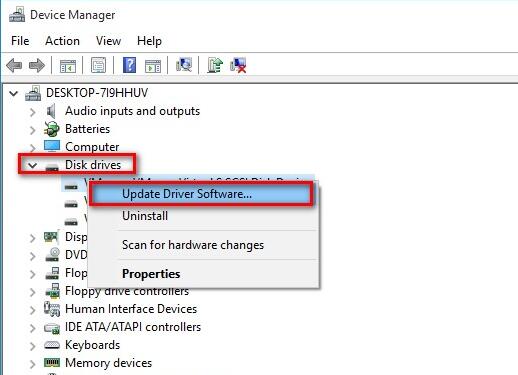
- Change driver letter
According to users feedback, we find some users encountered “The request could not be performed because of an I/O device error” issue because of their driver letter is mistaken. In this case, they only need to change drive letter.
The steps are:
Open disk management.
Right-click the target drive, and then choose Change Drive Letter and Paths…
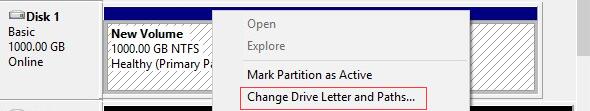
Click Add and then choose a letter for the drive and click OK.
- Check and repair errors
Once your hard drive has some bad sectors, you will encounter some errors like “The request could not be performed because of an I/O device error”. In this case, you can try using diskpart commands to check and repair errors.
Open the command prompt.
Type “chkdsk /f [drive lerrter]” into the command prompt and press Enter.
Finally, type “exit” and press Enter.
- Format hard drive
Some users reported that they successfully solved the I/O device error by formatting their hard drive.
Related: How to Format a Hard Drive with Ease?
Summary
Now, it’s your time to fix the I/O device error? Here, you also can read this post “What Is I/O Device Error?” to find more solutions for this error.
If you have any question or suggestion about “The request could not be performed because of an I/O device error”, please contact us via support@minitool.com.
Related Articles:
- Stuck in “Preparing Automatic Repair” or diagnosing your PC loop? Have you ever encountered the same issue? If your PC has stuck on a screen with a message saying “Preparing Automatic Repair” or “diagnosing your PC”, don’t worry and you can read this post to find how to solve this issue. Windows […]
- Today, many users will use USB drive to store some files or to transfer files. However, according to users feedback, we find many users have encountered a thorny issue: their USB drive cannot be opened. Are you one of them? If you cannot open your USB drive, you cannot access its data. What should we […]
- Have you ever encountered corrupted hard drive? Don’t worry. This post shows an effective way to help you do hard drive corrupted recovery. If your hard drive is corrupted, you might encounter the following typical symptoms: The file system is displayed as RAW. You need to format the disk before you can use it. The […]
- What do you do if you mistakenly format your drive containing massive important data? Now, if you don’t know who to recover formatted drive data, you can try the following 3 steps. 3 Steps for Formatted Hard Drive Data Recovery Step 1: Select Damaged Partition Recovery in the main interface of MiniTool Power Data […]
- Computer hard drive data are lost? USB drive data are lost? Memory card data are lost? SSD data are lost… In fact, almost everyone has encountered data loss problems? However, most of them still don’t find a right solution to recover lost data without affecting the original data? Right here, in today’s post, I am […]
- Problem I have a computer store massive important data. However, one day, I cannot access it normally. Now, what should I do? It is possible to access these important data on the dead computer again? Can I recover these lost data without affecting the original data? Answer As a matter of fact, as long […]
- Recently, when browse Windows forum, Windows seven forum as well as other famous forums, I find there is another hot topic that “How I can recover data files erased with shift-delete”. Here, if you still haven’t found an effective solution to recover deleted files, you can find answers from this post. MiniTool Power Data Recovery, […]
- 0 Bytes Drive Data Recovery Today, I received a letter from Tom, and he wrote: “Hi, please help me. My hard drive shows 0 bytes in Used space, Free space as well as Capacity (as shown below), and I receive a warning: You need to format the disk before you can use it. Of course, […]
- A user from CNET writes: “My iMac (model A1173) recently took a power hit and died (black screen, power button is nonfunctional…dead). She had docs etc. on it that she would prefer not to lose, and I’m sure that the hard drive is still completely operational. She has decided (due to limited $$) not to […]
- How to Recover Data from Lost Partition