Products

Recover File from a Dead Computer
My computer stopped work last night. I tried many ways to fix the issue, but all these methods failed. Unfortunately, I stored massive files including working documents, precious photos, some important video files and other data in my computer. Now, what should I do? Is it possible to recover files from a dead computer without leaking private or some sensitive data?
Of course, we can get files back from a dead computer without data leakage. Now, I guess you might be wondering:
“How to transfer files from a dead PC without affecting the original data?”
MiniTool Power Data Recovery, a read-only tool developed by a famous software development company, is a wise choice for you. It offers MiniTool Power Data Recovery Bootable Edition to effectively recover lost data when operating system fails to start or crashes.
Top Recommendation: You can read our previous post “How Do I Solve Windows 10 Booting to a Black Screen with Easy” to find more useful information about transferring files from a dead pc.
Now, let’s see the detailed steps for recovering files from dead computer.
Step 1: Get MiniTool Power Data Recovery Bootable
Click this “![]() ” icon in the main interface of MiniTool Power Data Recovery. Then, create bootable CD, DVD, USB flash drive, or build an .iso image of a bootable disc accosting to prompts.
” icon in the main interface of MiniTool Power Data Recovery. Then, create bootable CD, DVD, USB flash drive, or build an .iso image of a bootable disc accosting to prompts.
Step 2: Use MiniTool Power Data Recovery Bootable to start computer.
Start computer and enter BIOS.
Set Bootable Disc as the 1st Boot Device.
Choose MiniTool Power Data Recovery in the main interface of MiniTool PE Loader interface.
Step 3: Get files back from a dead computer.
Click Damaged Partition Recovery in the main interface of MiniTool Power Data Recovery.
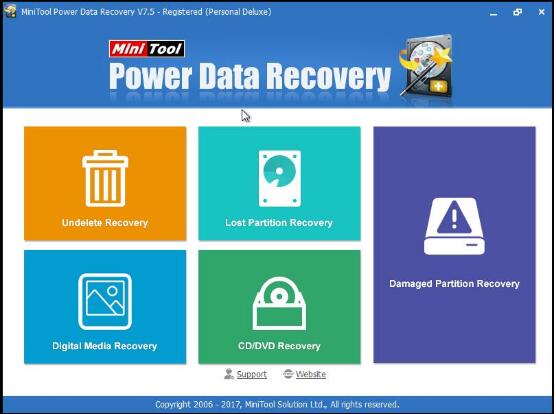
Full scan the target drive.
Save all needed files.
See! It is very easy to recover lost files from dead computer, isn’t it?
Here, you can watch the following video to know more details.
Related Articles:
- SD Card Video Recovery SD card is widely used in Android phones & tablets, digital cameras, camcorders and some other devices. We can store videos, photos, and other data on SD card. However, these files could be deleted or lost due to various subjective or objective factors. For instance, I deleted some videos on my […]
- Q: I connect my USB drive to my PC (Windows 7). I can see this drive in My Computer. But, when I open this drive folder, content is not Accessible. Why my USB drive is visible but content is not? What should I do? Is it possible to get USB data back? In general, if […]
- Q: How to recover videos from corrupted SD card? I stored massive important videos on my SD card. One day, I could not access my SD card, and received an error message that ‘this memory card cannot be used, card may be damaged, insert another card’. Now, what should I do? Can I recover lost […]
- There is no doubt that you are familiar with SD card! However, are you familiar with SD card data recovery? Now, if you don’t know how to carry out SD card data recovery, you can try using MiniTool Power Data Recovery. Developed by MiniTool Solution Ltd., this professional data recovery software can effectively recover data […]
- Recently, I could not access data stored on my SD card. On the other hand, I received an error: “SD card is damaged. Try reformatting it.” Now, what should I do? Should I format this SD card immediately to reuse it again? Who can help me? Now, in today’s post, I am going to show […]
- RAID 5 Data Recovery Can Be Easily Solved
- If you are bothered by lost partition data recovery, please pay attention to this passage.
- Data recovery software is useful for hard disk data recovery.